
Orion X7 RTK Error during set up of the mower
Sunseeker has done a great job of running the user through the installation steps in the app which should be pretty easy to follow. Just before the installation process is started, the robot goes through a self check. During this self check occasionally the user may receive an RTK error such as RTK signal being poor or a RTK initializing error. Despite hitting re-check this error may not go away preventing the end user from installation of the various zones.
A snippet of the typical error is shown below,
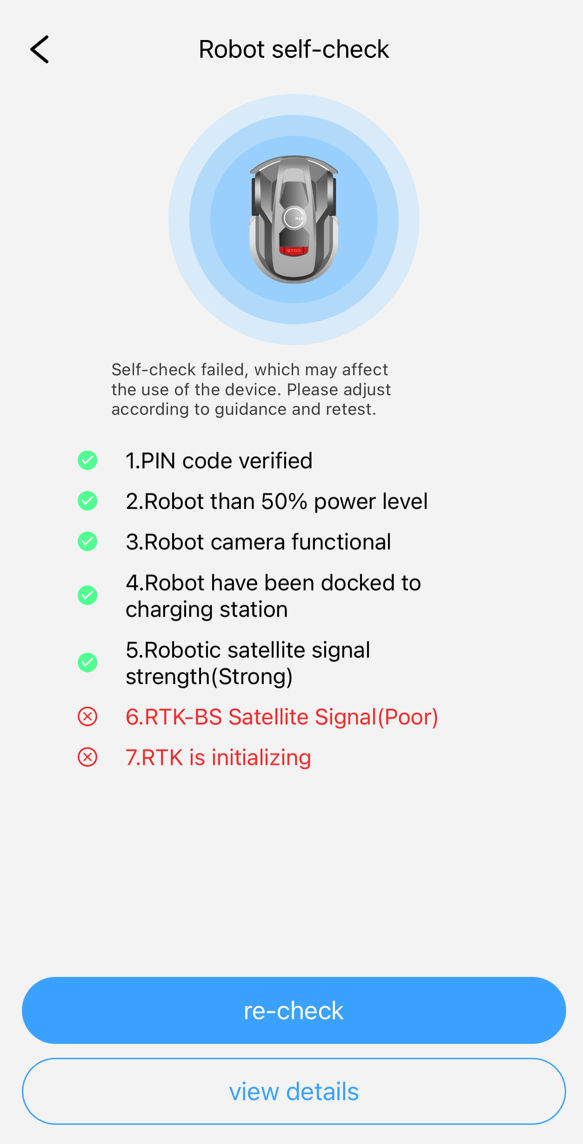
Steps to help resolve the issue:
The following steps can be followed to help resolve the issue,
1. Ensure that the robotic mower and the base station are connected to WiFi with good signal strength
2. Ensure that the mower and the reference station are upgraded to the latest firmware.
3. Ensure that the base station is installed such that there is no obstruction on any side and it has full visibility to the sky. Use the reference diagrams below,
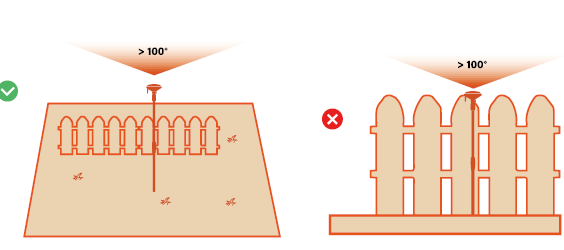
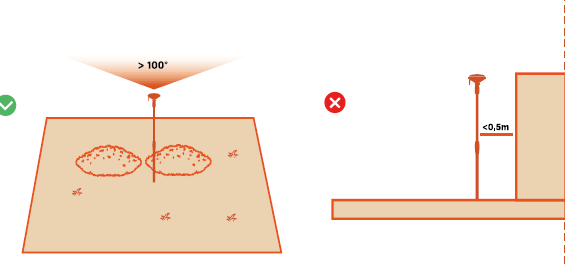
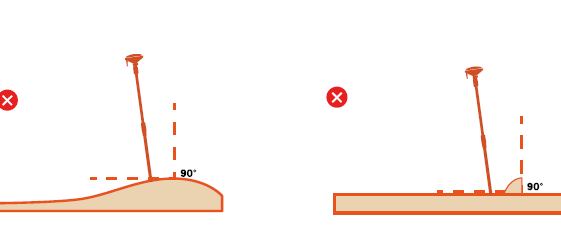
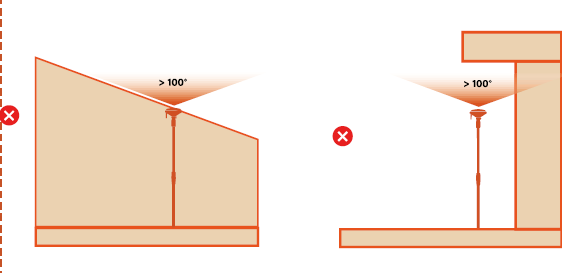
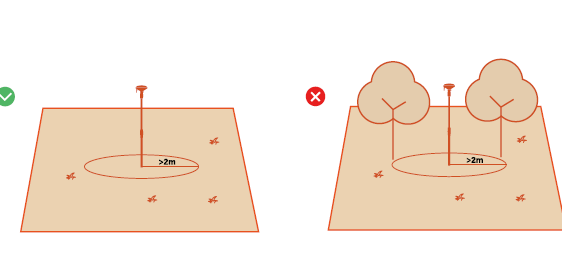
4. Next, check to see if the mower and charging base are placed such that it is not totally hidden from the sky. Installation of the charging base under decks, very close to tall walls, in narrow passages or under trees etc is not recommended. The mower should be parked in a location that can view greater than 90-110 degrees of the skyline.
5. If the issue does not get resolved despite fine tuning the installation location of charging base and/or the RTK antenna, then try restarting the mower and the RTK station - Wait for at least 5 minutes and try again.
6. If all the above steps do not help, then as a final resort, try re-pairing the reference station to the mower. To do so Browse to Settings>>More Settings>>Base Station Connection, and select your base station, then select the "Pair" button.
If all the above steps are not able to resolve the issue, then please reach us out at support@smart-dots.com.