
Wired Mowers: "No Loop Signal" or "Outside Working Area" in Specific areas Only
Symptom: The Automower stops in the middle of the yard in specific areas with the "No Loop Signal" error on the mower. An example of this is shown in the map below , that shows the circled area where the mower was constantly reporting "No Loop Signal" error, even though the charging station was showing a green light.
Potential Cause 1: This could be caused due to interference from external sources such as underground utility lines or other wiring or from factors such as metal fences along the boundary wire. Due to interference, the loop sensors on the mower are unable to decode or read the signal from the boundary wire.
Resolution:
In the case of metal fences, it is best to install the wire at least 12-16 inches away from the fence to avoid this issue.
If the issue is in the middle of the install, then it is possible that the loop signal is weak in the area and/or is being interfered by external sources. This can be resolved using one or both of the following methods,
1. If the affected area is relatively small, then a fake island which is about 10 inches wide can be run to the area, to enhance the loop signal levels. This will increase the signal level compared to the noise/interference and help the mower decode the signal better. A fake island is a forced island of wire by extending the boundary wire into the affected area to boost the signal.
2. It may also be required to increase the loop sensitivity on the mower to help it decode the signal better. This option is not available in the standard menu. To access this setting follow the steps below,
a. Hit the stop button and open the keypad hatch - Enter the pin code
b. Hit the menu button to access the menu
c. Keep the buttons 7 and 9 pressed until a "Tools" menu pops up
d. In the tools menu browse to the loop sensitivity setting and change it to "High".
This should be applicable to all mowers except the PRO Series 550/550H. For these mowers please contact support@smart-dots.com.
Usually, #2 is tried first and if it still has some problems then # 1 is added as a secondary solution. However, to ensure that the performance remains consistent, both #1 and #2 are recommended in such a scenario.
Potential Cause 2: Another possible cause could be the incorrect orientation of the boundary wire around islands. When laying the boundary wire for islands the wire should not be crossed after completing the island.
Resolution: Observe whether the error "Outside Working Area" is constantly being noted near an island. If yes, dig the wire at the start of the island and verify that it is not crossed. The image below shows the correct and wrong way of wiring around an island.
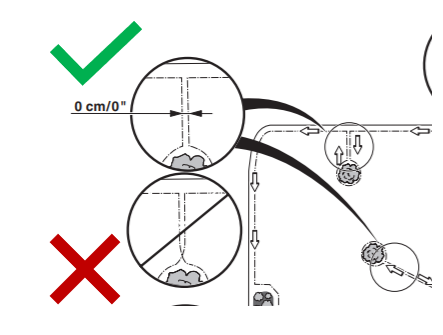
If you need help with interference issues then please contact SmartDots at support@smart-dots.com.