
Charging Station Blocked Error / Charging Station Error
Issue: Mower reports a "Charging Station Blocked Error" when it tries to dock back into the charging station.
Causes:
The "charging station blocked" error can occur due to various reasons. Before we look at the causes for this, it is important to understand what triggers the mower to report this error. The Husqvarna Automower uses near-field radio signals transmitted from its base (for all X models) to align itself to the dock and charge itself while making contact with the charging pins. When docking the mower expects to receive charging current from its dock. If it does not detect that it is charging after attempting the dock, it comes back out and tries again a certain number of times before declaring that it is unable to dock and hence throwing the "charging error blocked" error.
This can happen due to multiple reasons,
1. Something is really blocking the charging station. A tree branch or toy is perhaps in its way and is stopping the mower from getting a proper dock in its station.
2. The charging station is NOT installed on a leveled ground. This can cause the mower to misalign horizontally with the charger port and will fail to dock properly. The image below shows the acceptable slope for the charging base.
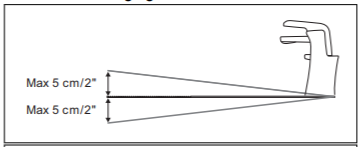
3. The charging station is tilted on one side. The image below shows the acceptable tilt for the base.
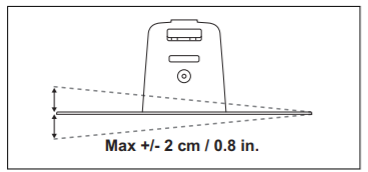
4. The middle portion of the charging station is bowing upwards or downwards. If there is too much of a bow/dip in the middle of the charging station, then as the wheels rest on the base, it will cause the front charging pins to misalign with the port on the base. This is shown in the image below,
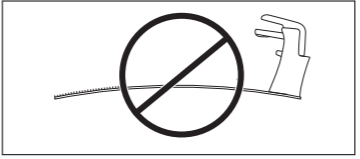
5. Sometimes the charging pins can get oxidized and may not get good contact with the port. The same can occur to the charging plates within the port.
6. Husqvarna has made software improvements to safeguard the charging system as part of a 2022 firmware release. This is something Husqvarna has done to further increase product safety. The software takes into consideration the charging system resistance and can throw these errors if it is higher than the threshold that Husqvarna has set as safe. The mower software will measure resistance in the total charging system, including mower, charging station, low voltage cable, and power supply unit. The mower is looking to measure at least 80% of current when it docks itself. If the mower detects lesser current, then it will try up to 8 times to dock itself and eventually throw one of the following error codes - “charging station error 30” or “charging station blocked”.
Resolution:
STEP 1: Ensure that there is no physical object that is blocking the charging station. If there is, then move the object and determine ways to avoid such a blockage in the future. Example: Trim the branches of the tree above the charging station regularly so that they do not fall and block the base.
STEP 2: Use a leveler and check if the charging base is on level ground. Place the leveler at 3 different parts of the charging base and ensure that the same level is maintained in all areas. The 3 areas will be the top of the charging base, the middle, and the bottom (where the wheels rest). To level, the ground, remove the charging base completely and add a layer of dirt and sand under the base. Use a long flat wooden plank to even the area and spread the soil/sand mixture evenly. Do not add the mixture that the charging base is more than 0.5" higher than the ground around. Check level and secure the base once even levels are attained.
STEP 3: Check if the boundary wire is not under the charging base and that the guidewire is passing right through the middle of the base. If the charging base is located in a narrow area, then ensure that the boundary wire has enough clearance from the charging base as it leaves the base.
STEP 4: Test the mower to park and dock itself multiple times and ensure that you are able to achieve a 100% success rate.
STEP 5: If the mower is still failing to dock itself then check all the connections from the charging pins of the mower to the main board. Any loose connection may cause the charging current to be lesser than 80% and cause the mower to throw the error (issue observed a lot in 2018 models - Serial number starting with 18). It is best to have your local dealer like SmartDots evaluate this.
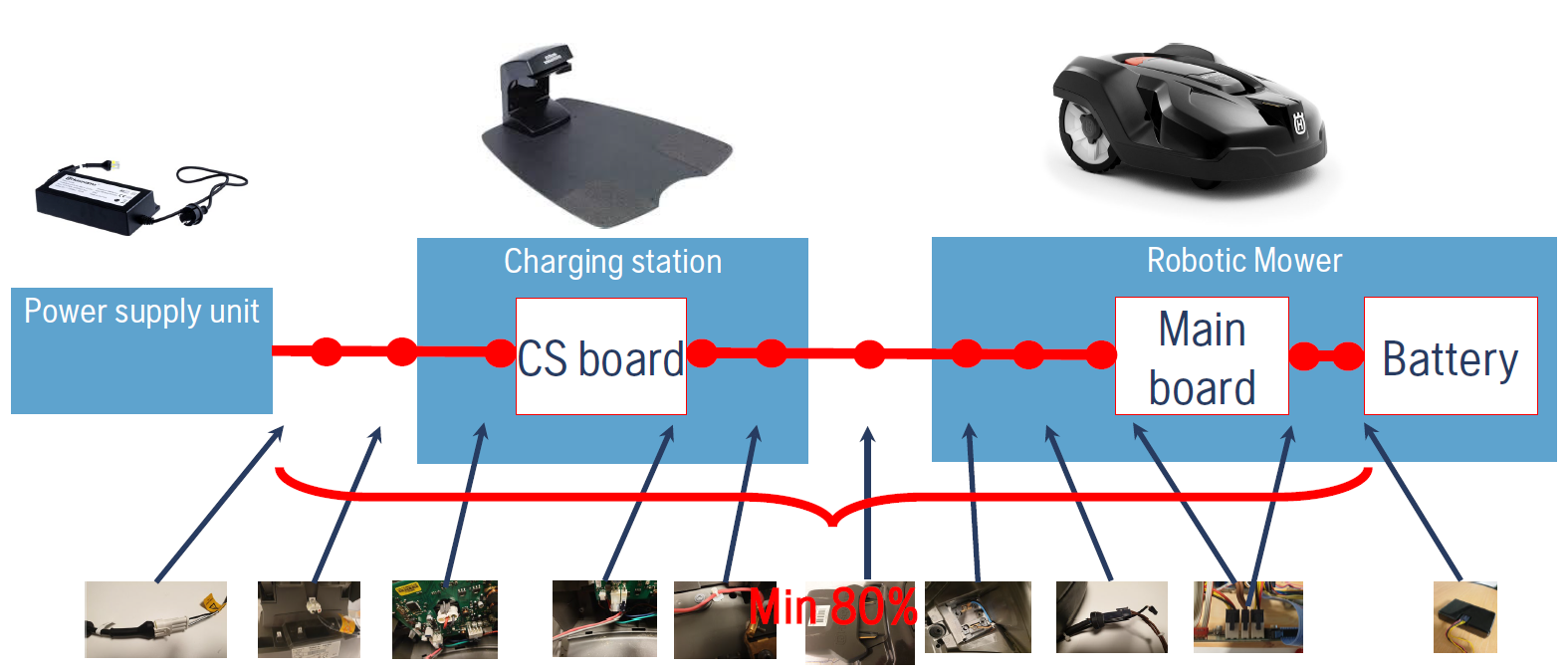
If issues continue to occur then please reach out to us at support@smart-dots.com